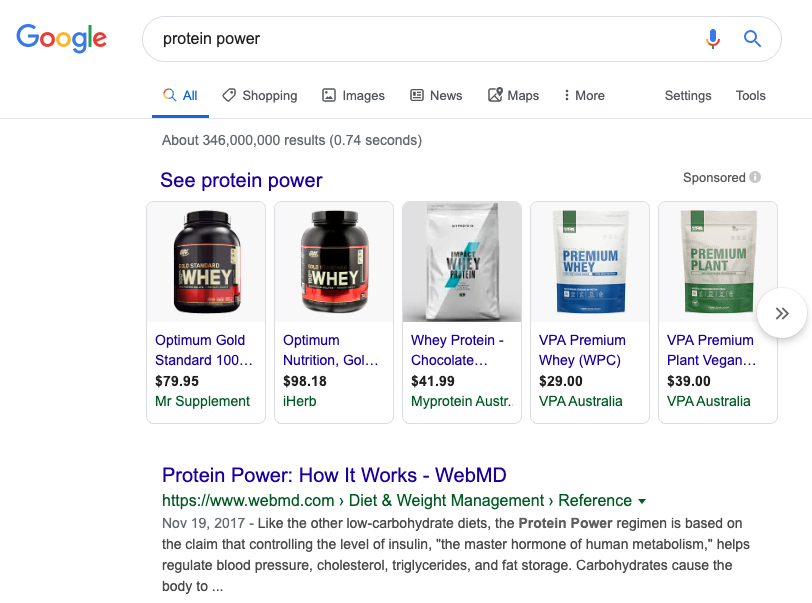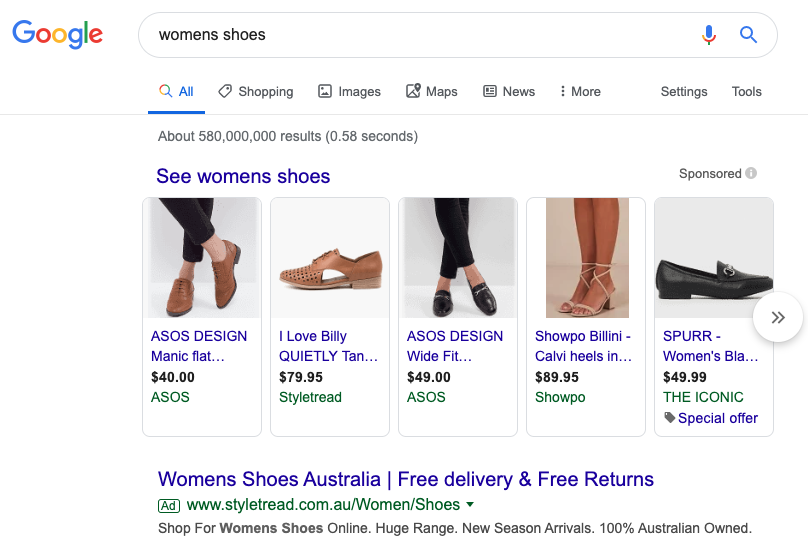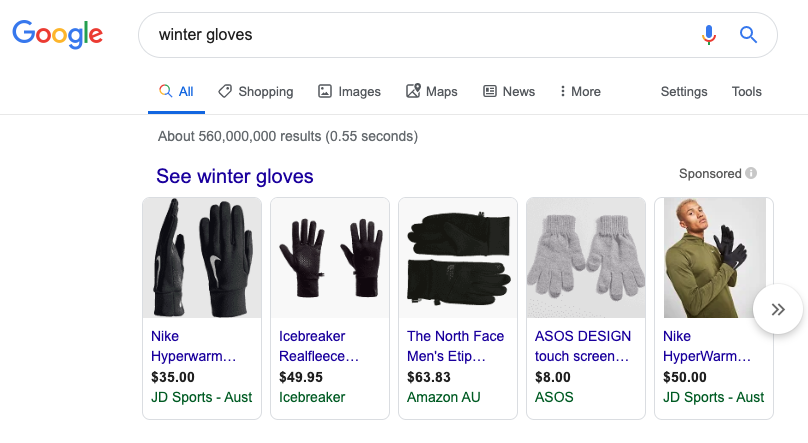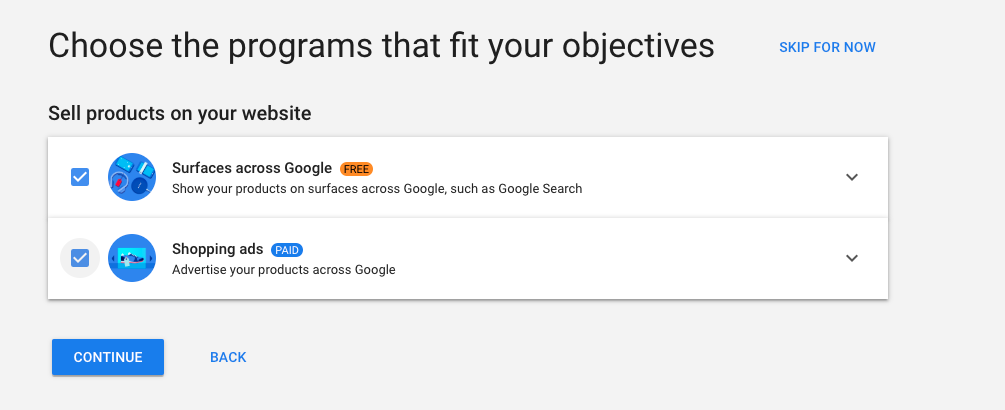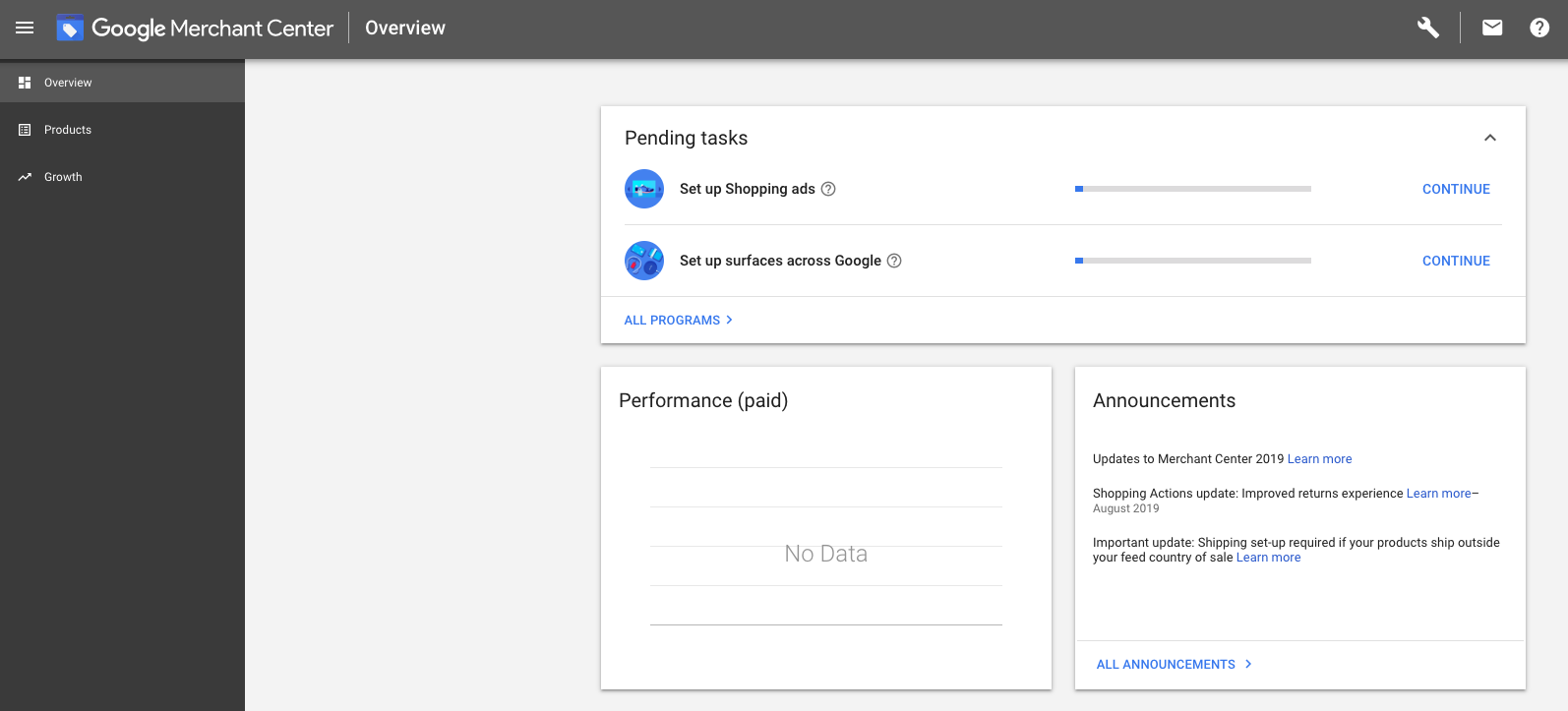If you haven’t already jumped on the Google shopping ads bandwagon, by the end of this post, you’ll be ready to create your first campaign.
Shopping ads have proven to be a sure-fire way for online sellers to boost sales because they showcase product images and prices right in Google’s search results.
Haven’t thought of setting up shopping ads yet? Let’s start with the basics now.
Why Google Shopping Ads are a must for eCommerce businesses
Shopping ads showcase your products directly in both paid and organic Google search results. Below you’ll see two examples: the first places protein powder shopping results above the first organic search result and the second shows women’s shoes being placed above the paid search results.
With such flexible ranking in both organic and paid searches, Google Shopping Ads present a powerful option for online sellers looking to boost their last-minute Christmas sales.
Wordstream benchmarked the conversion rates of both Google Shopping Ads and Bing Ads, and even though Bing has a slightly higher CTR on their ads, Google Shopping Ads wins with a higher conversion rate of 1.91%.
Over 60% of paid clicks on Google can now be accounted for by shopping ads, and this is growing year on year. For online sellers, Google Shopping Ads just work, and it all comes down to intent…
Let’s talk about intent
Most eCommerce businesses advertise at a minimum on Google Ads, Facebook and Instagram. But ads on these platforms all have different conversion rates and it all comes down to one thing: intent.
Most of the time when shoppers are on Facebook or Instagram, they’re not necessarily in the mood to switch from their “liking” and “sharing” frame of mind to ready to complete a cart thanks to your perfectly timed Facebook Ad.
Don’t get us wrong. Facebook and Instagram are critical tools in any eCommerce business owner’s arsenal, but you have to accept that when you’re advertising on these platforms, not all the people you reach will stop what they’re doing and purchase from you.
This is what makes Google Ads different from the rest. It’s one platform that you can actively attract buyers who are actively seeking and researching the best product available. They’re also more ready to purchase than browsers on Facebook on Instagram.
Not your regular PPC (pay-per-click) ad
So we know shopping ads unequivocally work, but why is this the case?
With the ability to place your products above organic and paid searches of prospects with high intent to purchase, you might already be sold. But there’s more to it. Shopping ads improve conversion rates because they:
- Eliminate friction by taking shoppers directly to your product pages
- Present enticing imagery compared to simple text ads (We buy with our eyes, right?)
- Make up a vast majority of recurring revenue for online sellers
- Remove doubt by showcasing the price directly in the search results
So not only do shopping ads attract shoppers with higher intent to buy, they’re more qualified because they already know what your products look like and how much they cost. They also reduce all spending waste from people who aren’t interested in your products and who simply won’t click on your ad. It’s a win-win situation.
Notice in the example below showcasing results for “winter gloves” – there is a range of different results at different price points, meaning you’ll only receive clicks based on the shopper’s willingness to pay for your products:
Set up your Google Merchant Centre account
Now that you’ve gotten to this point, you’re probably wondering why you haven’t already started setting up your own shopping ads. But it’s ok. Now you’ll see how to set up your Google Merchant Centre account (required for shopping ads), and how to optimise your ads to ensure you get high conversion rates.
It’s actually quite easy to set up a Google Merchant Centre account – just make sure you use the same Google account that is connected to your shopping cart.
Start by signing up to an account here. Once you confirm your store name and agree to the terms and conditions, be sure to select both free and paid ad programs:
Once you create an account, you’ll enter your Merchant Centre account and it should look like this:
Next, you’ll need to add products to your account. But don’t stress! You can automatically sync products depending on your shopping cart.
- Sync your Shopify store
- Sync your BigCommerce store
- Use this plugin for Magento
- Sync your WooCommerce products
- Sync your Squarespace store
Once that’s done, you can get to the fun stuff – promoting your products!
Get your targeting right
The one downside to shopping ads is the inflexibility of the targeting options. Most ad platforms allow you to get really granular about who you target, but unfortunately, this isn’t the case with shopping ads.
Google automatically scans your product titles and landing pages and then generates target keywords based on them. You probably noticed in our example above that we used very generic search terms; like “women’s shoes” and “winter gloves” – anything more complex than that and Google won’t display shopping ads.
The good news is that there are ways you can control who Google serves your ads to. Here’s how we recommend you set up your targeting options:
- Location
- Devices
- Bid strategy
- Per-product CPC bids
- Campaign budget
- Negative keywords
- Ad schedule
- Remarketing lists
Use high-quality product photos
Google highly recommends high-quality images and has some serious issues with low-quality ones.
But there is a good reason behind this madness.
Low-quality images are not only hard on the eyes, but they also don’t get the same engagement and clicks as higher quality images.
Remember, shopping ads are highly visual, so if you can’t upload a high-quality image, you might want to wait until you can.
Be sure to:
- Showcase your product in clear lighting with a light coloured background
- Upload your product on different angles so shoppers have multiple viewpoints
- Show your product to the correct scale
- Make sure all your images are larger than 32×32 pixels
Create your first campaign
Now it’s time to link your store with your Google Ads account (create one here if you haven’t already got one) and create your first campaign.
This is the time where you can test, learn, experiment, and reach new markets. There’s a lot of competition out there, so you’ll need to find what appeals to your target audience most.
Looking to boost your fulfilment or shipping operations to handle all the sales you’ll get from shopping ads? Shoot us a note about your shipping needs and our friendly team will get in touch.