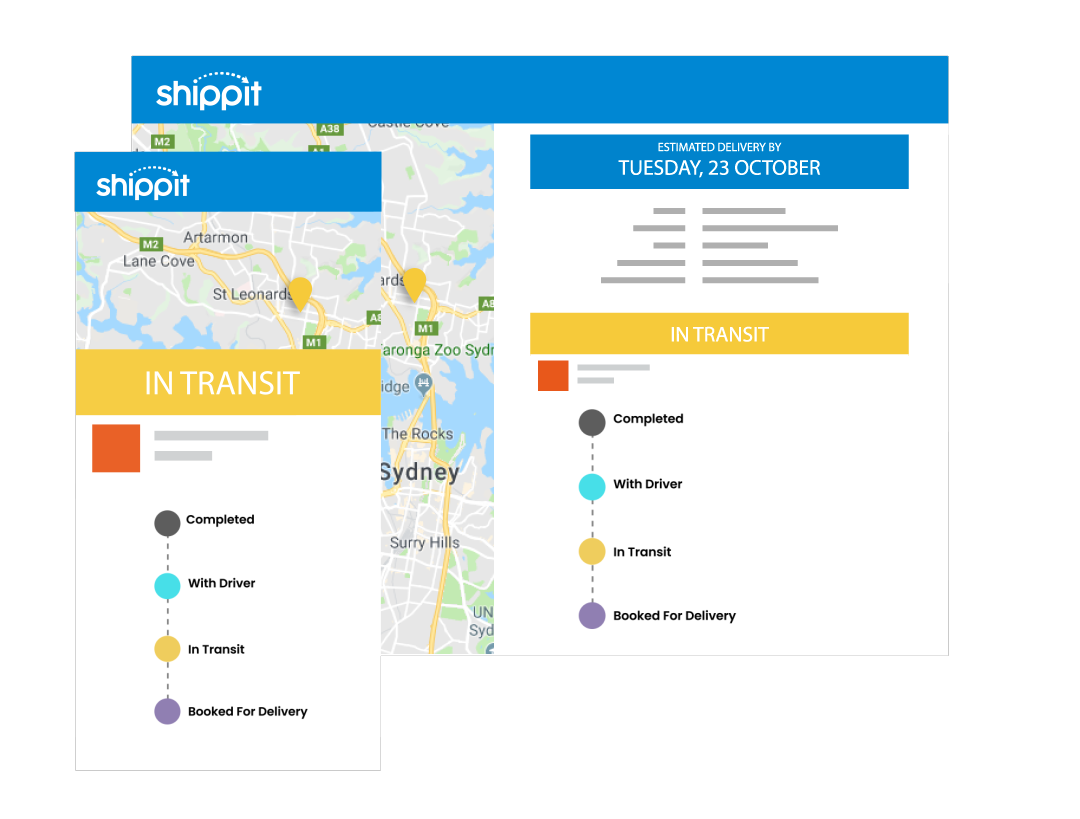If you’ve got a brick and mortar store, it’s easy to get a read on how your business is doing because you can physically see people coming into your store and interact with them. With a direct line to your customers, you can quickly get a feel for how they’re interacting with your products and store, and see how many of them buy something.
In the online world, it’s a different ball game. Without eyes and ears to the ground, you have to rely on data and analytics to get that feedback. With data available from every platform, plugin and dashboard, it can be hard to know what you’re looking at, and more importantly, what you need to look at.
We’ve all heard the phrase ‘data-driven decisions’ a thousand times before, and as business owners, we know we need to be tapping into these insights, but we may not know where and how to find them.
Here’s a top-level breakdown of what metrics you need to measure and where to find them.
Conversion Rate
This is essentially the number of people who came to your site and either bought something or signed up for something. The higher the percentage, the better your store is performing. A low conversion rate means only a small amount of your website traffic is converting through to a sale or sign up.
A conversion rate could be:
- An online sale
- A user signing up to your newsletter
- A user adding a product to their cart
- An item added to a wishlist
- A share across social media
- A sign up to a subscription
- Or any other KPI or event your business finds useful
Conversion rates will differ depending on a number of factors, including what you sell and how you sell it. A high-cost product that requires a lot of research will generally have a lower conversion rate than a cheap and cheerful consumable.
While conversion rate benchmarks differ in each industry, the average eCommerce conversion rates sit between 1% – 2%, which means, even if you do everything according to the book, only 2% of all your web traffic will convert through to a sale.
Click here to find out how you can install eCommerce Tracking through your Google Analytics.
Bounce Rate
Think of a bounce rate as a bouncing ball; a visitor lands on your site then bounces off immediately without taking any action. As a general rule of thumb, a bounce rate of 26 to 40 per cent is considered excellent. Anything from 41 to 55 per cent is average, and rates of 56 to 70 per cent are considered high.
If your site has a high bounce rate, it means your site or page isn’t meeting the needs of visitors. There are many reasons why a site could have a high bounce rate, such as:
- Poorly written or structured content. Think the monologue of the content world
- Pop-up overload. Yes, there’s too much of a good thing
- Slow page speeds
- Lack of call to action. Users want to be told what action to take
- Visitors getting mixed messages
- Paid ads targeting the wrong keywords
- Ugly design. Your website should be clean, clear and easy to understand. Users want an experience, not a sensory overload
While analytics can tell you things aren’t working, your actual users can tell you why. Always try to put yourself in the user’s shoes to understand why your bounce rate is high. Keep testing and refining; your eCommerce website is always a work in progress. If you can, talk to your customers, they may provide insights that you couldn’t see yourself.
Cost Per Acquisition
Customers are great. In fact, without them, you wouldn’t have a business. In an online world, it’s important to understand how much it costs you to acquire your customers and whether it’s profitable to do so. For example, acquiring customers through google ads may have a higher cost per acquisition than through Instagram. Knowing how to calculate your cost per acquisition will help you make better decisions and work out where you’re getting an ROI on a campaign or channel level.
While metrics like your bounce rate and conversion rate deal with marketing success, your cost per acquisition is more of a financial metric used to quantify your ROI on marketing campaigns directly.
Unlike conversion rates and bounce rates, there’s no universal benchmark for what defines a good CPA. There are, however, a number of factors which could affect your CPA, including:
- Product margins
- Operating expenses
- Where you advertised; social, pay per click, affiliate, marketplaces
- Your marketing budget and how you spent it
- Understanding your cost per acquisition is about understanding how much you can and are willing to pay to acquire a new customer and ultimately make a sale.
While bounce rates, cost per acquisition and conversion rates are some of the key eCommerce metrics to measure, getting your site to peak performance involves a little more analysis. To dig a little deeper, consider looking at the following:
Returning visitors
The percentage of users who come back to your site is a clear sign they’re interested.
Time on site
While this metric depends on the product, users spending time on a website is generally a positive sign. A good average time on site is above 120 seconds.
Page load time
Slow sites are not only painful to browse, but they’re also bad for business. Milliseconds matter, so make sure your site is up to speed. You can monitor your average page load time in your Google Analytics.
There are hundreds of metrics you could measure to optimise your eCommerce site. Running an online store is a constant cycle of tweaking and analysing to react to your customer’s demands and improve your customer experience. Once you understand and improve your metrics, you can start scaling growth and taking your store to the next level.